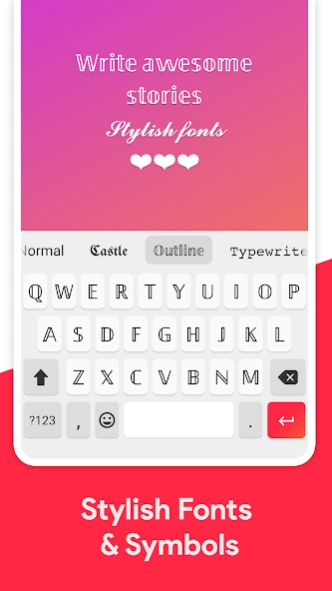Fonts Type – Fonts Keyboard 2.6.230901
Free Version
Publisher Description
Fonts Type – Fonts Keyboard - Write stylish text, coolest tweets or message with fonts keyboard.
🚀 Cool fonts, emojis and fabulous symbols right on your keyboard.
🚀 Pimp your Instagram bio and comments, write stylish Facebook status messages, add beautiful text to your Tik Tok videos, customize profile of Whatsapp or LINE with cute fonts. Get more likes, fans or retweets.
🚀 Generate super cool gaming name. Stand out in the game with your new cool name. Works with popular games as Free Fire, Battle Royale, Apex Legends, PUBG, CS GO...
🚀 Great keyboad designs with dark / light and colorful themes.
🚀 Create your own keyboard with photo.
🚀 Fast and lightweight applications.
NOTE:
- Only Android 8.0 and above devices support all font styles and symbols. You won't see some fonts which are shown in screenshots on your device if you are running lower Android versions.
- Most of the fonts will only work with languages having Latin characters. Other language support is not guaranteed.
About Fonts Type – Fonts Keyboard
Fonts Type – Fonts Keyboard is a free app for Android published in the Themes & Wallpaper list of apps, part of Desktop.
The company that develops Fonts Type – Fonts Keyboard is FontsType.com. The latest version released by its developer is 2.6.230901.
To install Fonts Type – Fonts Keyboard on your Android device, just click the green Continue To App button above to start the installation process. The app is listed on our website since 2023-09-08 and was downloaded 0 times. We have already checked if the download link is safe, however for your own protection we recommend that you scan the downloaded app with your antivirus. Your antivirus may detect the Fonts Type – Fonts Keyboard as malware as malware if the download link to app.potato.fancy.kb is broken.
How to install Fonts Type – Fonts Keyboard on your Android device:
- Click on the Continue To App button on our website. This will redirect you to Google Play.
- Once the Fonts Type – Fonts Keyboard is shown in the Google Play listing of your Android device, you can start its download and installation. Tap on the Install button located below the search bar and to the right of the app icon.
- A pop-up window with the permissions required by Fonts Type – Fonts Keyboard will be shown. Click on Accept to continue the process.
- Fonts Type – Fonts Keyboard will be downloaded onto your device, displaying a progress. Once the download completes, the installation will start and you'll get a notification after the installation is finished.